使用 Redis 缓存是 Laravel 职位描述中的常见要求之一。但这并不复杂,本教程将向您展示基础知识。
下面是一个关于如何在 Laravel 中使用 Redis 缓存 Eloquent 查询的简单教程。
1. Redis 服务器:安装/启动
Redis 不是 Laravel 专用系统,它是单独安装的,只需按照其官方安装说明即可。
然后,只需使用命令启动它。redis-server
2. 安装 Redis PHP 扩展
确保您已安装 Redis PHP 扩展:
对于基于 Ubuntu 的系统:
sudo apt-get install redis php8.1-redissudo systemctl restart php8.1-fpm.service3. 安装 Predis 软件包
Predis 是一个灵活且功能齐全的 PHP Redis 客户端。通过 Composer 安装它:
composer require predis/predis4. 在 Laravel 中配置 Redis
将文件中的 to 更改为:CACHE_STOREredis.env
CACHE_STORE=redis如果不使用默认值,请编辑文件以更改 Redis 服务器配置:.env
REDIS_CLIENT=phpredis
REDIS_HOST=127.0.0.1
REDIS_PASSWORD=null
REDIS_PORT=63795. 在 Laravel 中使用 Redis 进行缓存
5.1 缓存雄辩的查询
假设您有一个 Eloquent 查询,如下所示:
$users = User::where('active', 1)->get();要使用 Redis 缓存此查询结果,请执行以下操作:
use Illuminate\Support\Facades\Cache;
$users = Cache::remember('active_users', 60, function () {
return User::where('active', 1)->get();
});这里,是缓存键,是缓存结果的秒数,当找不到缓存时,闭包会获取用户。'active_users'60
5.2 清除缓存
要清除缓存的结果,请执行以下操作:
use Illuminate\Support\Facades\Cache;
Cache::forget('active_users');6. 显示缓存数据
下面是一个使用缓存显示活动用户的简单示例:
- 在以下位置创建路由 :
web.php
use Illuminate\Support\Facades\Cache;
use App\Models\User;
Route::get('/active-users', function () {
$users = Cache::remember('active_users', 60, function () {
return User::where('active', 1)->get();
});
return view('active_users', ['users' => $users]);
});- 创建视图:
active_users.blade.php
<!DOCTYPE html>
<html lang="en">
<head>
<meta charset="UTF-8">
<meta http-equiv="X-UA-Compatible" content="IE=edge">
<meta name="viewport" content="width=device-width, initial-scale=1.0">
<title>Active Users</title>
</head>
<body>
<h1>Active Users</h1>
<ul>
@foreach($users as $user)
<li>{{ $user->name }}</li>
@endforeach
</ul>
</body>
</html>现在,当您在浏览器中访问时,它将从数据库中获取并显示活动用户,并将结果缓存 60 秒。/active-users
7.检查当前缓存
如果您想查看当前缓存了哪些值,可以使用名为 RedisInsight 的工具来完成。
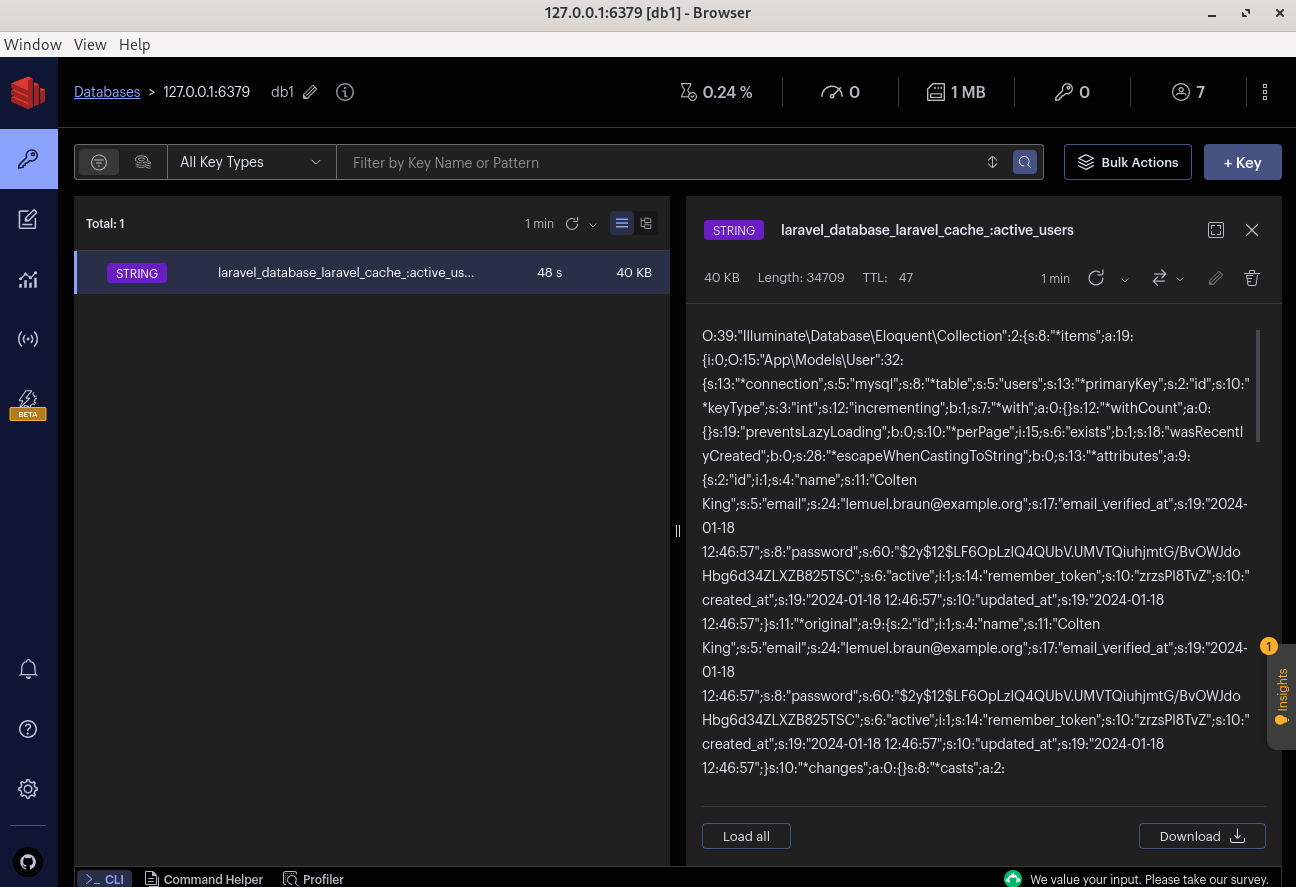
Was this helpful?
0 / 0